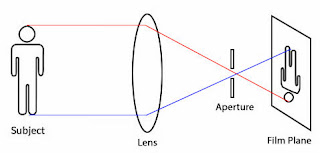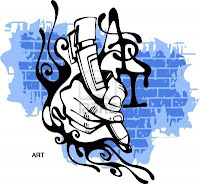Light rays from the sun are considered white and they contain all the colors of the spectrum. Black is the absence of any color.
When we place
a prism in front of a white ray, the prism will diffract (separate) that light
into
all the colors of the spectrum.
all the colors of the spectrum.
When we place
a LENS in front of any ray, that lens will simply refract (bend) that ray.
In the
illustration below, you will see a point where the rays meet. That point
is also called the film plane. At that point, all light rays of
the subject must meet to accomplish sharp, focused pictures.
So, being in
focus simply means moving the lens elements forward and backward until all the
rays coming toward the camera from the subject meet at one point;
the focal
point on the film.
The human eye
The human eye
looks basically like the crude drawing below. The lens at the left side of the
eye focuses light rays onto the retina at the right. The retina converts light
rays into electrical impulses that are sent to the brain. Our
brain then tells us we are seeing a bit of light.
Both digital and
film cameras have a lens in front to capture light rays. Light rays enter
through the lens to the film, or digital sensor; both of which are sensitive to
light
More on Light Rays
We have different
labels for describing the rays we see. Here are a few basic ones:
- Transmitted Rays
When you look at
a stop light the top light is red, the middle is yellow, and the bottom light
is green. That light is transmitted by putting a light source behind a
colored filter.
- Direct Rays
When you look
directly into the sun, a camera’s flash unit, or a flashlight you are looking
at direct light. The light you see is coming directly from the source.
- Reflected Rays
When you look at
anything, you can see that object because direct light is shining on it and
being reflected back into your eyes.
- Ambient Light:
Think of ambient
light as stray light – light rays that are being bounced around from all
sorts of sources. If direct or reflected light on
the subject is stronger your subject will appear clearer and less hazy.
- Available Light
Available light
simply means whatever light is present when not using flash or other sources of
light.
Understanding Color
The COLOR of the
subject is determined by the color of the light source and the color of the
subject.
Photographic film
records light as it actually is. Your eye/brain, however, will always correct
light back to “normal”. Your brain is constantly compensating.
That is … if you
are inside a place that is lit with light bulbs, those light bulbs actually transmit
a reddish-brown light and white objects will be recorded on film as
reddish-brown. However your brain will correct that light and a white object
will appear white.
Same thing
happens inside a place illuminated with fluorescent bulbs. Fluorescent bulbs
actually transmit an ugly greenish-yellow light, but your brain corrects that
light and it appears white to your eye. Film records that light as
greenish-yellow.
Fluorescent light
contains only enough green and yellow light to photos turn out a bit “off” in
color. However, by using a magenta filter in front of the lens, the
overall lighting is more natural and “warm”.
We will discuss
this at length later on. Right now just understand that it happens.
RED GREEN and BLUE are Primary Colors
Some people (see
some of the comments below) just refuse to believe that green could be a
primary color! Well if you’re still not a believer check out how red and green
make yellow.
RED
light rays only contain red because it is a primary color.
So GREEN light rays only contain green,
and BLUE rays only contain blue.
Again, that is because these are the PRIMARY colors.
So GREEN light rays only contain green,
and BLUE rays only contain blue.
Again, that is because these are the PRIMARY colors.
Secondary colors
-
magenta,
cyan, and
yellow (yellow)
are considered SECONDARY colors because each one is a mix of two PRIMARY colors. Mixing PRIMARY & SECONDARY colors will give you TERTIARY (third tier) colors …. making up all the visible colors in the spectrum.
magenta,
cyan, and
yellow (yellow)
are considered SECONDARY colors because each one is a mix of two PRIMARY colors. Mixing PRIMARY & SECONDARY colors will give you TERTIARY (third tier) colors …. making up all the visible colors in the spectrum.
You can see how
PRIMARY colors and SECONDARY colors mix from the chart below:
Here’s another
image to show you how using the primary colors, red, green and blue, you can
produce the secondary colors.
Do Not Worry;
there will be no test on this. Just read it and think about it for a while.
This concept can be a little confusing as in school we learned that the primary
colors are different. We must remember that color in the printing world is what
we learned in school, but color combinations are different for light. For
photography, we must learn the colors of light, not the colors for printing. In
photography we are talking about RGB or colors of light that join together to
make white, whereas in print all primary colors joined together would create a
neutral color, or gray.